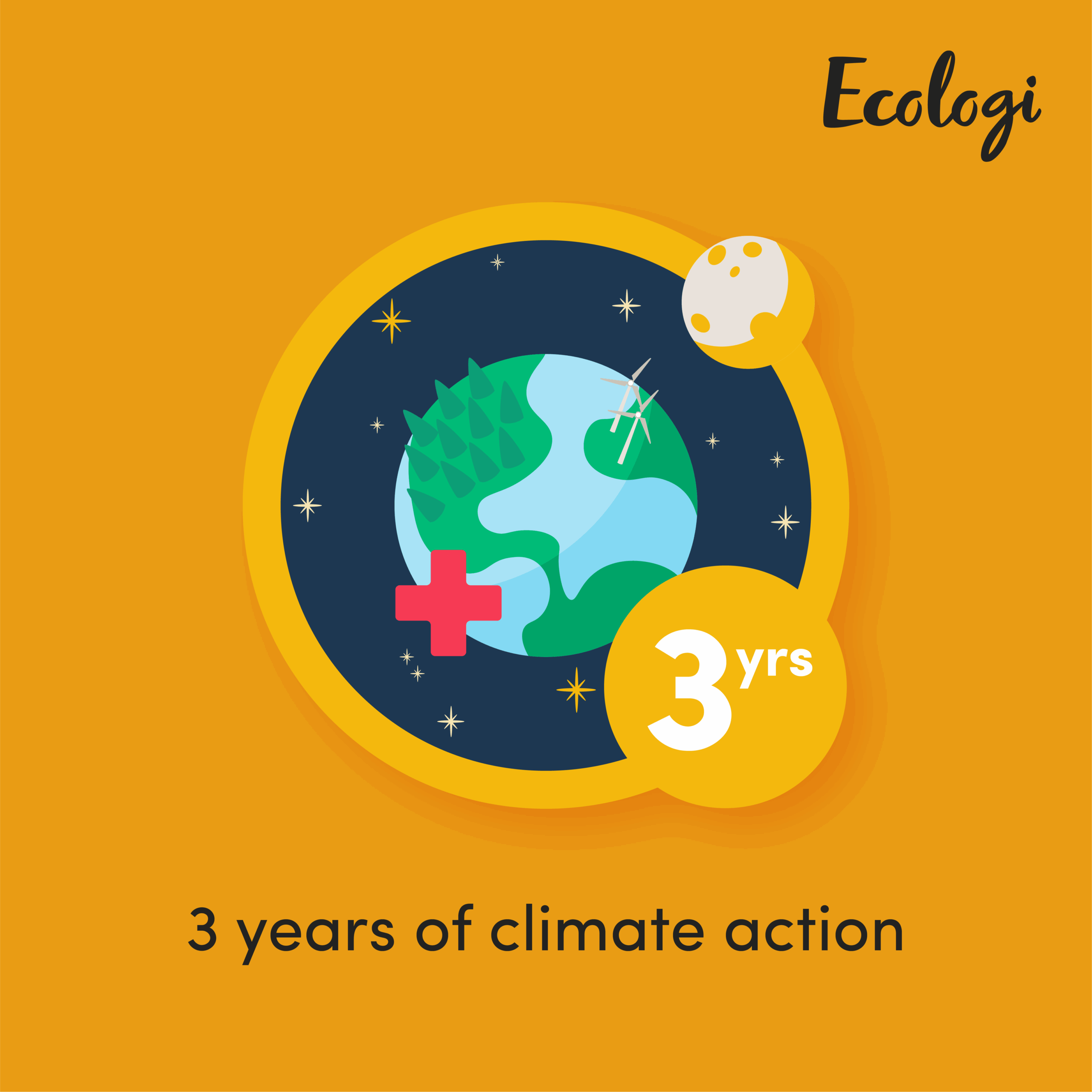GovIntranet modules
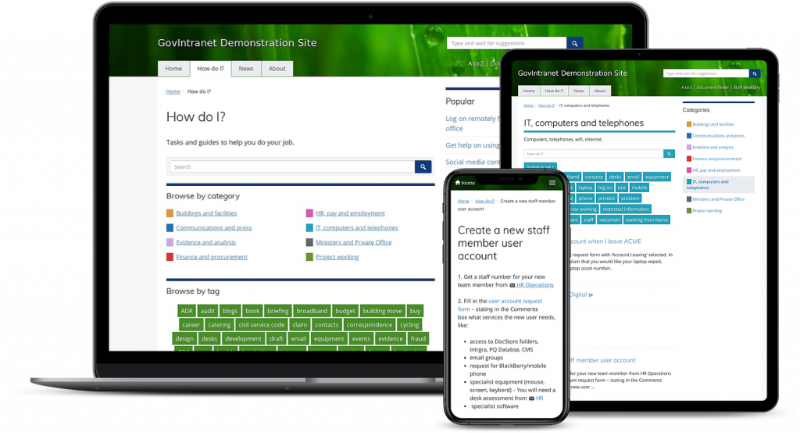
Guidance. GOV.UK style.
Guidance pages, categorised and tagged to allow staff to search and browse for tools and information to support them to do their jobs.
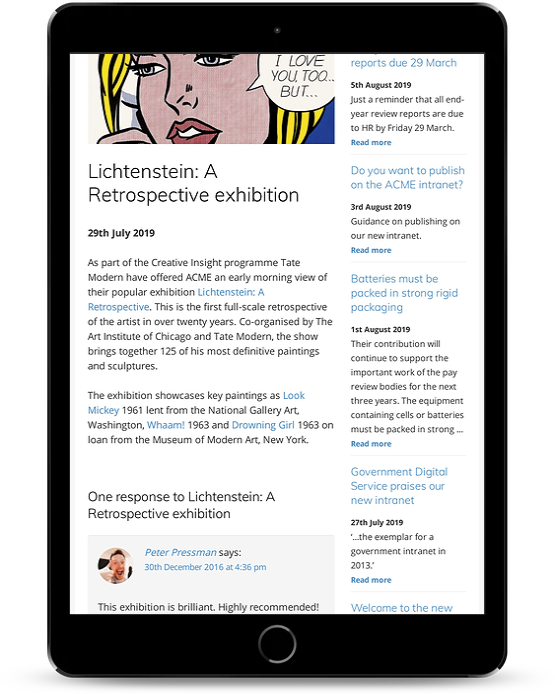
News. Two-way.
Engage staff with news articles and feature stories containing rich media and interactive elements. Promote discussion via threaded comments. Highlight important announcements. Categorise and tag news to encourage themed browsing.
Blog posts. Stories with a personal touch.
With the same rich media capabilities as news stories, blog posts promote the author and allow archive browsing by blogger, category or tag.
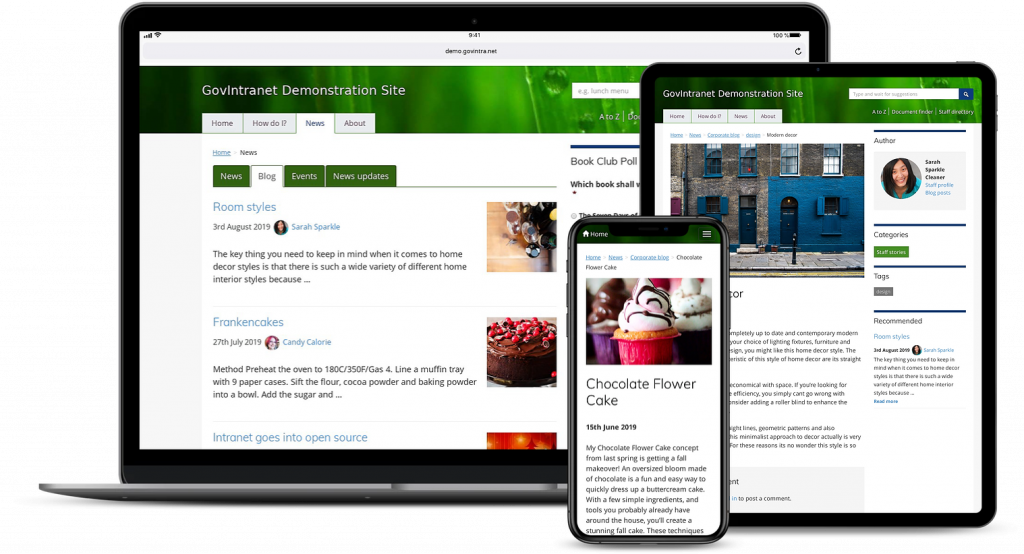
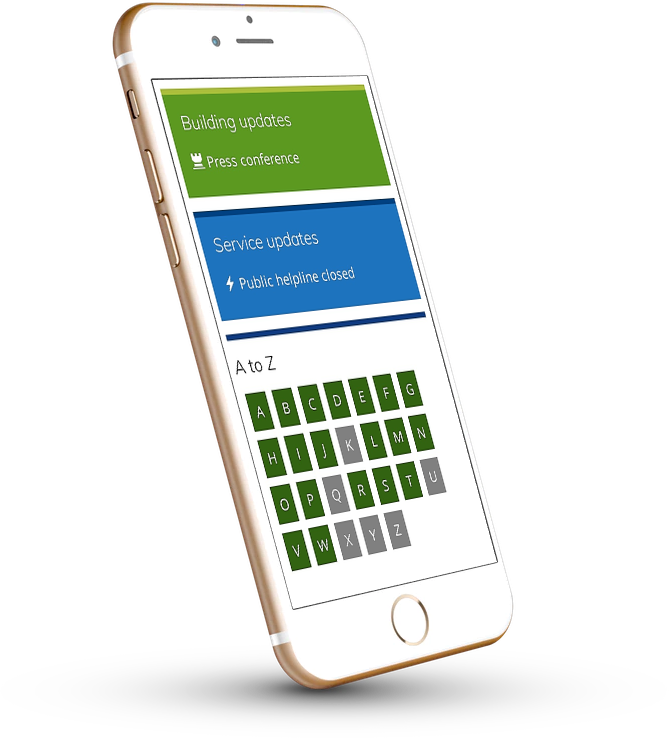
News updates. Alerts and announcements.
For short-lived news, typically building and facilities updates or IT service alerts.
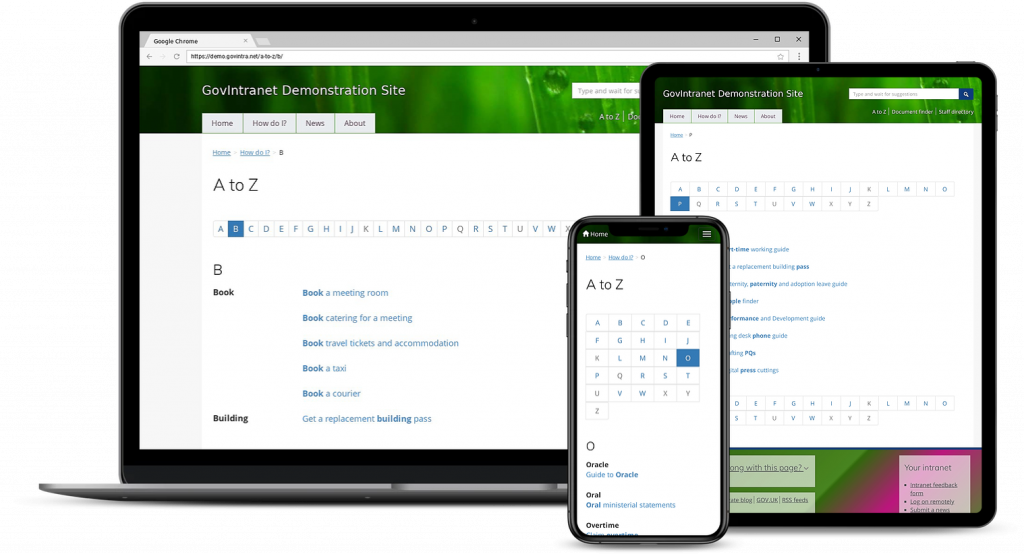
A to Z. Because some people don’t search.
A set of templates to allow staff to browse a curated list of indexed content.
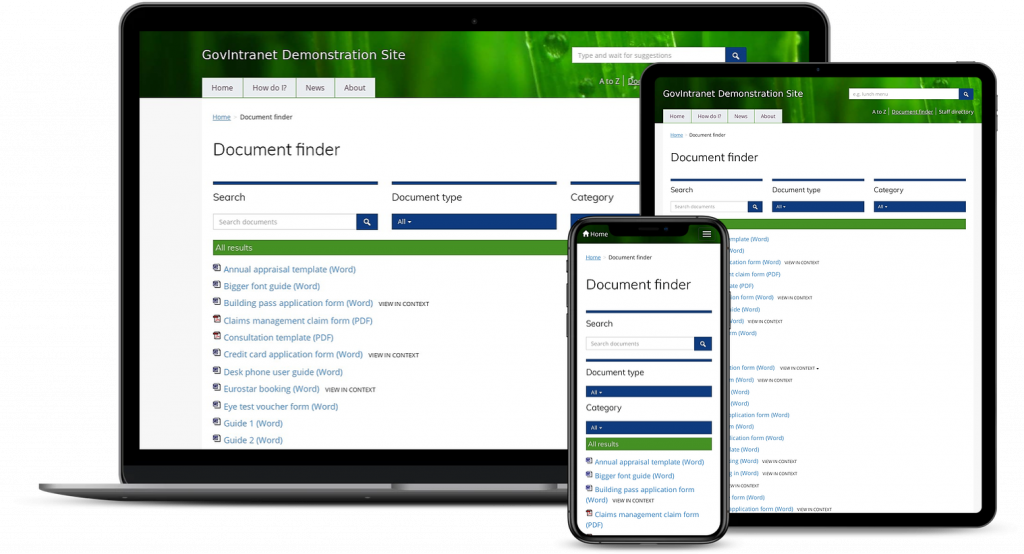
Document finder. Browse, search and filter.
A browsable library of documents organised by category, document type and A to Z. Search or browse the library using filters such as “HR Policies” or “Finance Forms”.
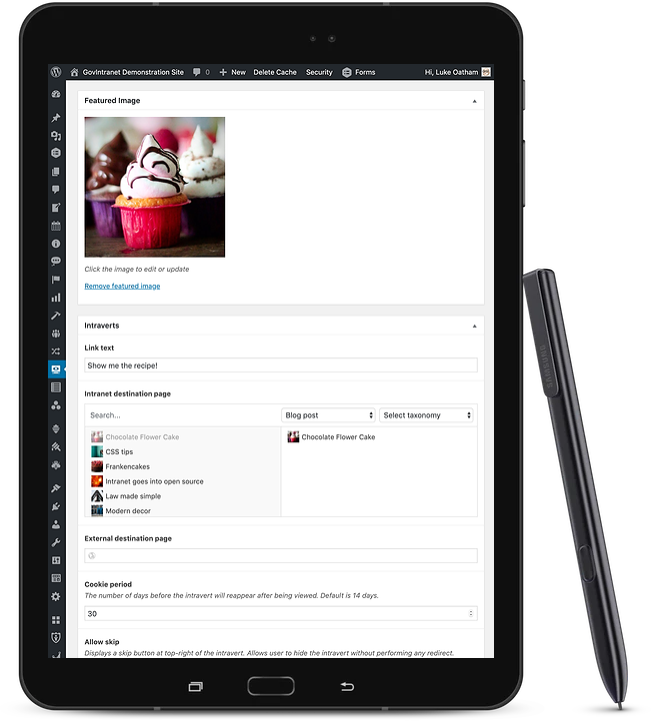
Intraverts. Our intranet advertising module.
Create promotions, reminders and announcements. Target groups of staff, by team or location.
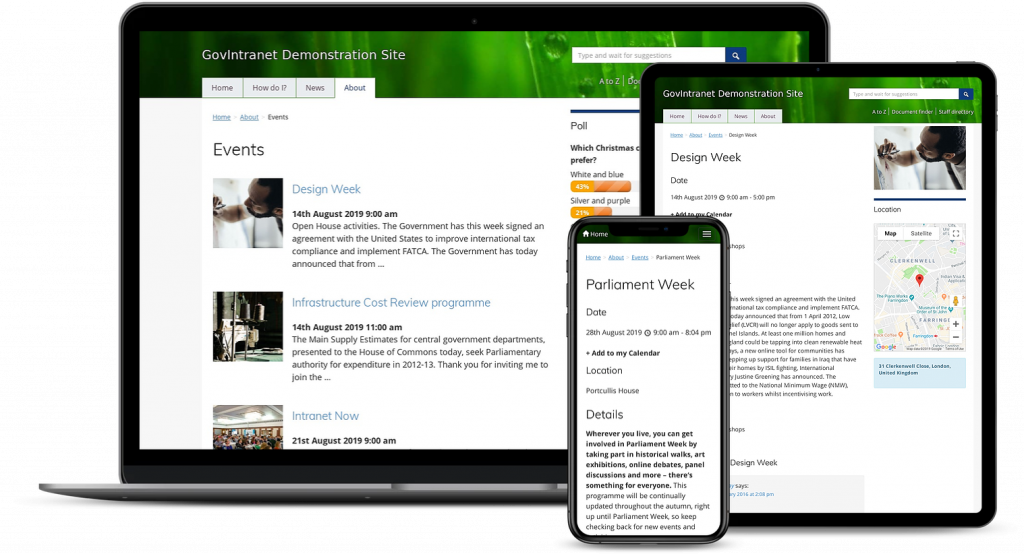
Events. Special occasions, training, away days.
Promote events on the intranet containing maps and booking forms, categorised by event type.
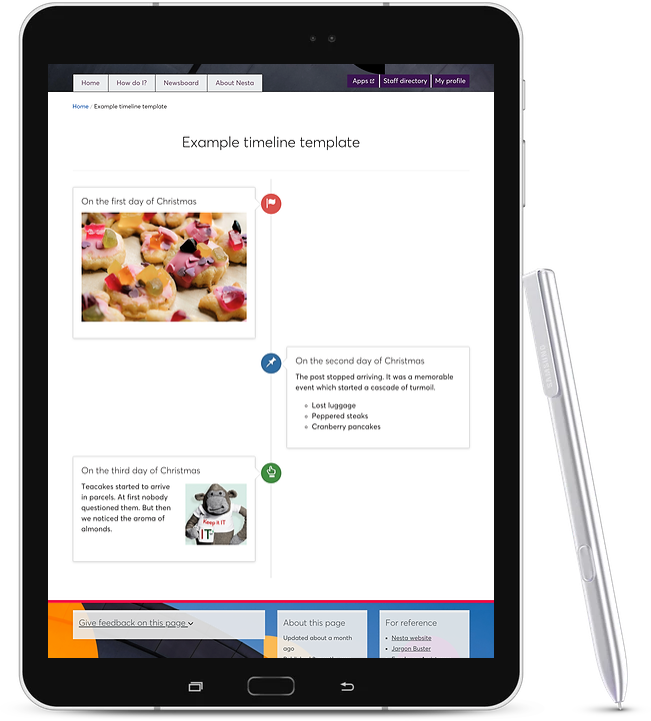
Templates. Create custom layouts.
GovIntranet provides various page templates to help you build your own page structures, with automated functionality for archive-listing pages and left-hand menus, plus specialised templates including timelines and hashtag aggregation.
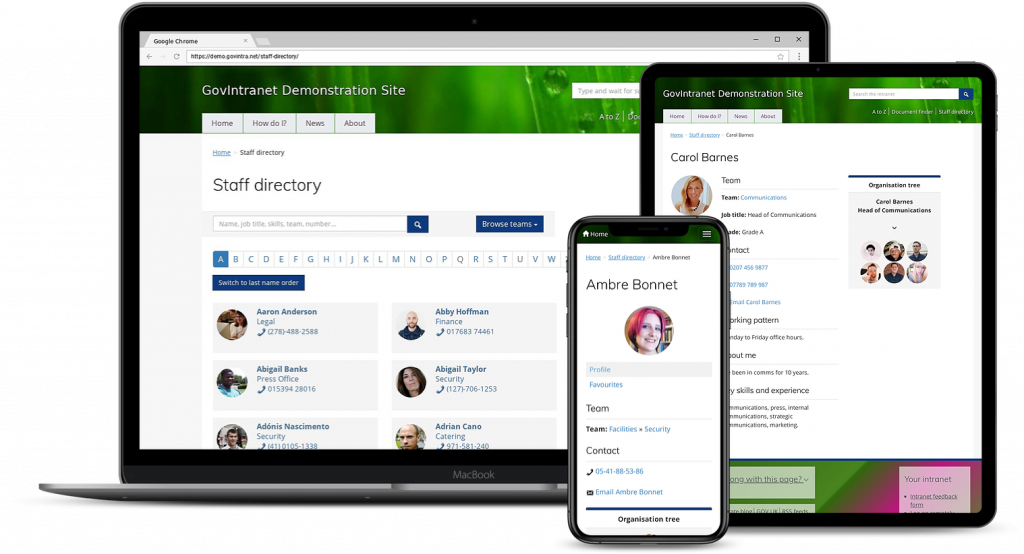
Staff directory. Profiles, teams and managers.
One of the most popular areas of the intranet, the directory allows staff to find people by searching keywords or browsing by name or team. Staff can update their own profiles including key skills, working hours and location.
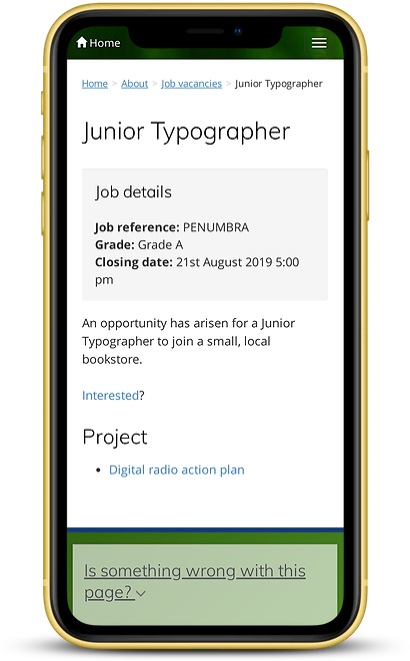
Job vacancies. For internal recruitment.
Advertise job vacancies with optional application forms. Listings automatically expire after application closing date.
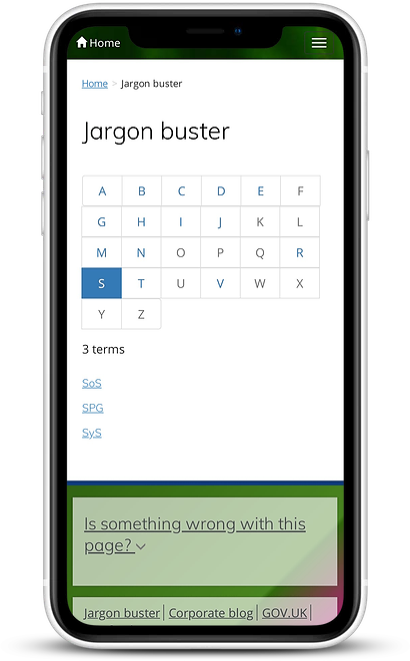
Jargon buster. Cut through the mustard.
Our Jargon Buster templates allow staff to lookup commonly used acronyms and office-speak.
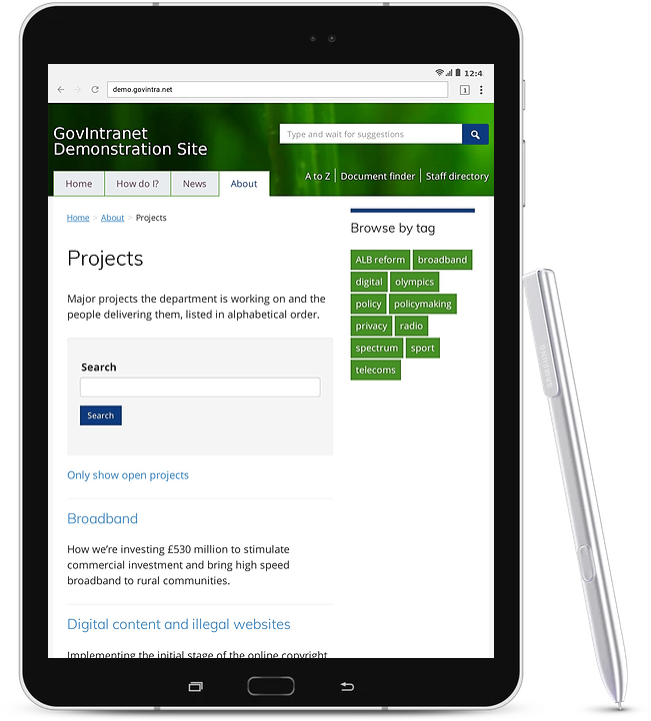
Projects. Who is doing what?
Showcase the work of departments with detailed project details, timelines and supporting materials.
Add-ons
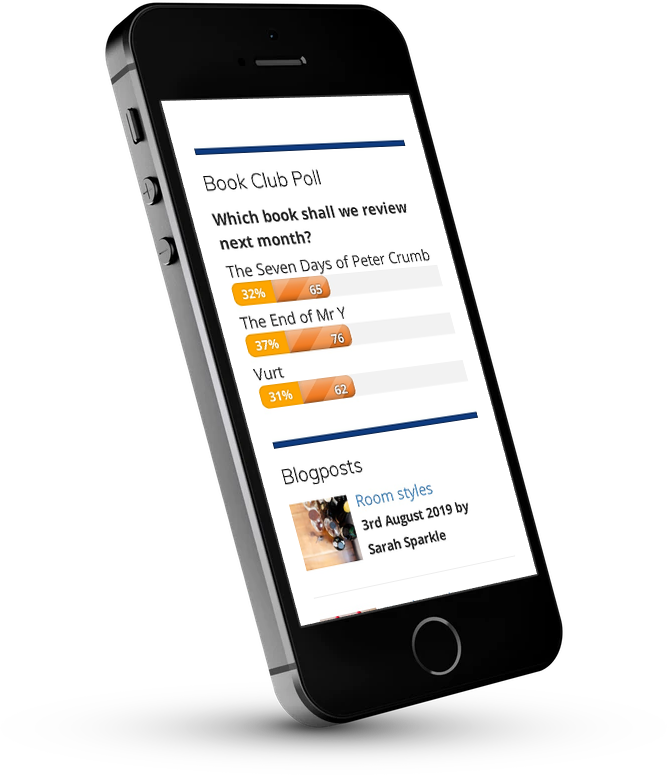
Forms and polls. Integrate with GravityForms.
Create your own online forms, polls and surveys easily using drag and drop functionality, conditional rules and automated validation. Export data and send notifications by email.
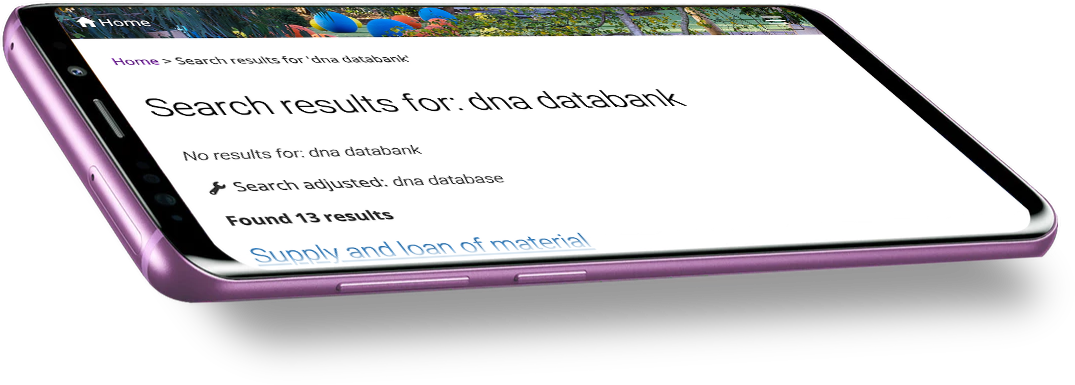
Search engine. Integrate with Relevanssi.
A powerful search engine, with options to tweak weights and rankings, synonyms, top matches and automatic redirects.
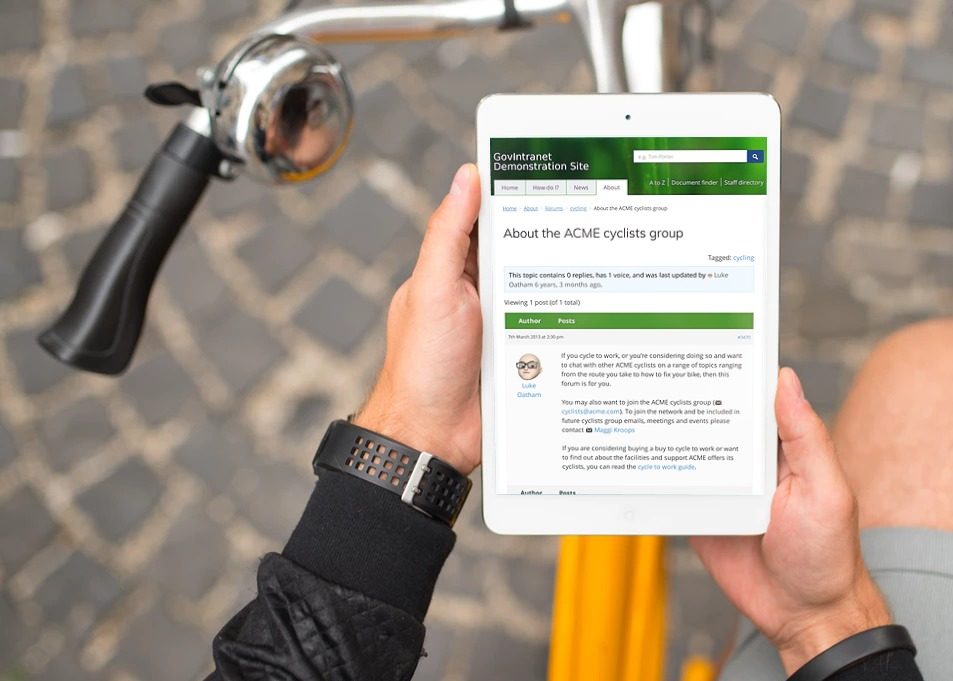
Bulletin boards. Integrate with bbPress.
Bulletin Board forums for staff to post and discuss topics.